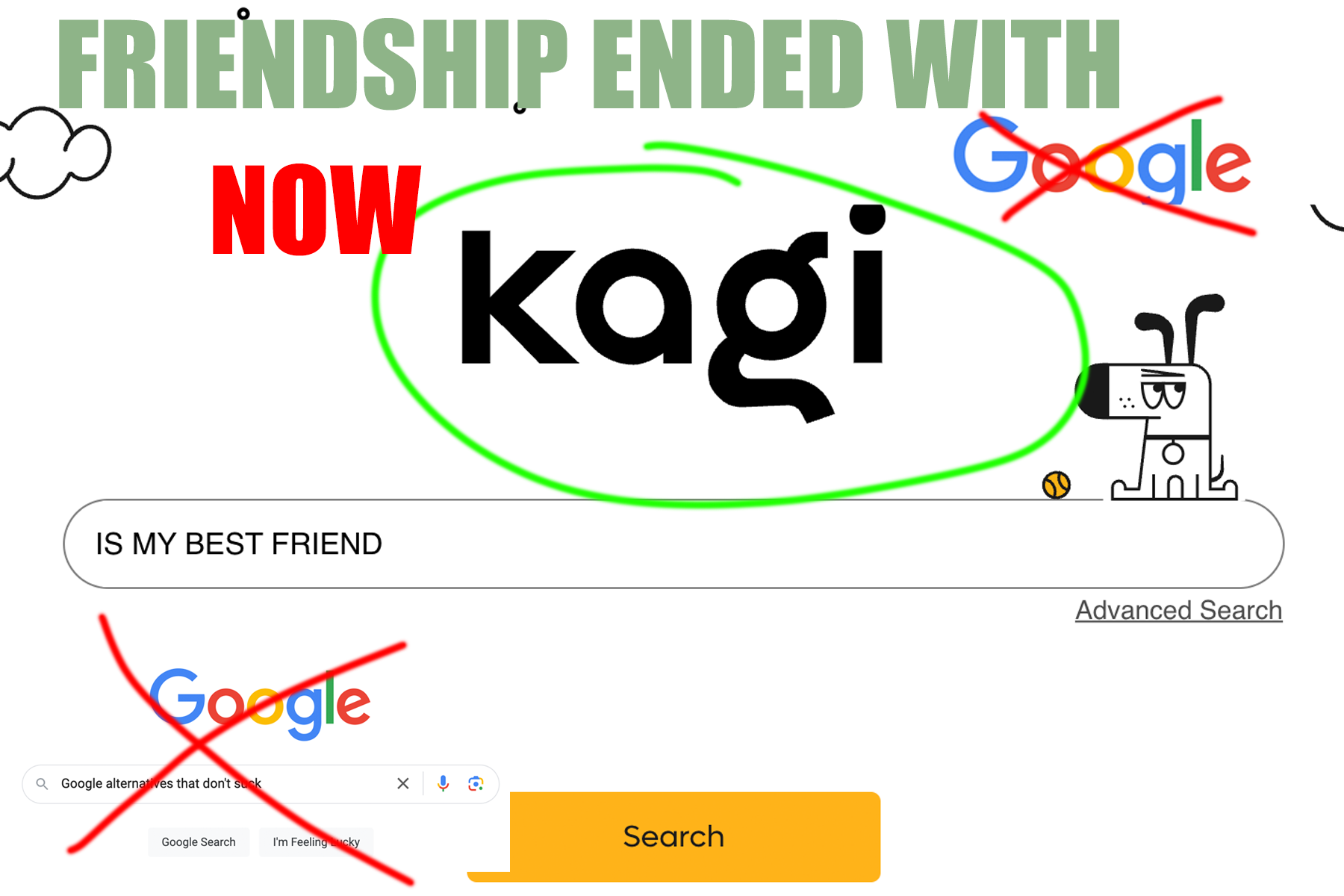Subscribe
The other day, a few friends happened to be in my house, standing near my computer while I was working. As I do dozens of times per day, I typed something into my search bar and clicked enter.
The three of them spontaneously freaked: “What the FUCK is that?,” one of them said.
I was confused for a split second. I wasn’t searching for porn or anything horrifying, though I do end up doing that very often for the purposes of our reporting. Then I realized why they were horrified: I wasn’t searching using Google. I was using Kagi, and they had no idea what that was.
Kagi is a search engine that I have been spending $10 per month to use. Its main selling point, and the reason it costs money, is that it does not have ads. Zero ads, anywhere. “Ads based search engines make almost $300 a year off their users,” Kagi’s site says. “Choosing to subscribe to Kagi means that while you are now paying for your search you are getting a fair value for your money, you are getting more relevant results, are able to personalize your experience and take advantage of all the tools and features we built, all while protecting your and your family's privacy and data.”
After more than three months of using it, I am pleased to report that it is worth every penny and that I will probably not ever switch back to Google unless Kagi becomes significantly worse or Google reverses years of annoying interface and search decisions that have prioritized ads, sponsored results, spammy affiliate content, and AI-generated results. Besides not having ads itself, Kagi also “will actively down-rank sites with lots of ads and trackers in the results and promote sites with little or no advertising.”
The nicest thing I can say about Kagi is that it has fully faded into the background of my life, and that I do not really realize or think about the fact that I am using Kagi. I mean this in a good way.
Over the years, I have repeatedly tried to break my reliance on Google and its all-encompassing ecosystem, but have always stopped using the alternatives because of compatibility issues (Opera and Safari), inferior performance (everything that’s not Gmail), or because they almost killed me (Apple Maps’ bike instructions tried to put me on a highway). In all of these cases except for a blissful few years where Opera was easily better than Chrome, using a Google alternative felt like I was making a personal sacrifice by using an inferior product simply to avoid using the dominant Google one. Kagi, meanwhile, is simply better than Google, and is worth paying for.
There is one major caveat here, which is that using Kagi is not exactly an act of resistance against Google itself. Kagi is better than Google because Kagi relies heavily on Google itself for its search index, but does not show you the ads or extraneous bullshit, leading to a cleaner, better overall experience. As I noted when I wrote about a guy trying to build his own search engine, it is a massive undertaking to build an entirely new search index. And so Kagi calls itself a “search client” that relies on a variety of other search engines for its results.
When you search on Kagi, the service makes a series of “anonymized API calls to traditional search indexes like Google, Yandex, Mojeek, and Brave,” as well as a handful of other specialized search engines, Wikimedia Commons, Flickr, etc. Kagi then combines this with its own web index and news index (for news searches) to build the results pages that you see. So, essentially, you are getting some mix of Google search results combined with results from other indexes.
All of this is completely invisible to you as a user, but my general, nonscientific impression from three months of searches is that using Kagi feels like using Google before Google enshittified and bloated itself. This is different from my experience trying Bing, which uses its own web index that I feel doesn’t give me the search results I want, and DuckDuckGo (which I like, but which primarily uses Bing results.)
To actively Kagi-fy your life, there are a few minutes of setup. You need to make an account, and login to it (this is to ensure you are paying; Kagi insists searches are anonymized and private). Then you need to install a browser extension that makes Kagi your default search engine. From there, everything is pretty seamless, though you will probably run into problems if you use an Incognito window. For this, there is also a solution.
I learned about Kagi from Rob Zacny over at Remap, who told me that he has mostly fallen off of Kagi because of the “gravitational pull that devices have toward Google,” but said that “Kagi sometimes seems to get much better results toward that top than Google. Google weights anything to do with online shopping super high so you are steered toward ecommerce even when you're not doing that.”
As an example, here are my search results for “vacuum cleaner” while logged into Google and while logged into Kagi:
As you can see, there is an incredible amount of bloat, advertising, and shopping specific stuff on Google, and much less of that on Kagi. But Kagi does have its own versions of quality-of-life upgrades Google has made through the years, which include the Knowledge Panel on the right side of results, some related searches, and things like this. Kagi’s news search seems generally decent. Unfortunately, I have not been able to find 404 Media articles on there, but I also haven’t happened to run into obviously AI-generated content, either.
Kagi has a few nice features that are similar to ones also included in the DIY open source search engine Stract and Brave Search, though in practice I personally do not use them. These include the ability to upvote, downvote, prioritize, and block specific domains from search results. The most commonly blocked sites are Pinterest, Fox News, Breitbart, Facebook, and Quora. The most commonly boosted are Github, Stack Overflow, Reddit, Wikipedia, and Hacker News, which perhaps explains the types of people who are most commonly using Kagi. Kagi also has a feature called “Lens,” which lets you search the Fediverse, message boards, PDFs, and Usenet.
Like I said, I’m currently very happy with Kagi, and I think that it is better than Google. I do worry that it might not stay this way, though. Kagi’s slogan is “humanize the web,” and its “goal is to amplify the web of human knowledge, creativity, and self-expression.”
And yet, many of Kagi’s new features have been focused on creating new generative AI features that thankfully have not yet been integrated into the search experience and need to be purposefully sought out. In fact, I did not realize these features existed until I went to write this article, which suggests the company is being cautious about them. These include a “Universal Summarizer” that summarizes web pages and a ChatGPT-like interface called FastGPT. Kagi published a blog that explains its philosophy on AI within search and wrote “AI should be used to the extent that it enhances our humanity, not diminish it.” It is not really clear what this means. I tried its AI tools for a few minutes and did not find summarize or FastGPT particularly interesting or compelling, and I hope that if they are ever integrated more explicitly into search that there is the ability to opt out.
Another thing that I did not notice until I went to write this article is that there has been a years-long debate in the Kagi forums about how and whether a human at Kagi should ever interfere with its search results. The specific debate is whether Kagi should provide a link to the suicide prevention hotline if a user searches for “how to commit suicide.” In that thread, Kagi founder Vladimir Prelovac explains that Kagi is in the “business of search” and that “What we do not have is moral, political, religious, social or any similar kind of bias which would needed to be explicitly coded in the algorithms and would represent moral, political, religious, social views and values of the company. The reason why we don't is that we are not in the business of advocating those moral, political, religious, social views but in the business of search.” I think this is a somewhat impossible line to walk or point to argue. Your feelings about this may vary.
And so, for the moment, I have found a new search engine. It is one that is devoid of clutter and helps me find what I want. If you’re fed up with Google, it is easily worth $10 a month.