Subscribe
The first thing I did after I bought a brand new iMac in 2017 was crack it open with some screwdrivers and suction cups. I did this to upgrade the RAM, from the 8 GB that came with it to 32 GB I had bought for much cheaper than Apple was selling it. For years before Apple soldered RAM into its computers or otherwise integrated it, upgrading RAM was a time-honored tradition that made your computer faster (or at least let you run more programs at once). The 2017 iMac was the first new Apple computer in years that had user-upgradeable RAM.
I used that computer, which had an Intel i5 processor, for six years, until shortly after we launched 404 Media. Two years ago, I got a 14” MacBook Pro with an M2 Pro processor and 16 GB of RAM. I was told by lots of people that “16 GB is enough,” that “RAM works differently on Apple Silicon,” and that the M-series processors are so good that RAM is less important than ever.
Those people were wrong then and they are especially, extremely wrong now, 23 years after the turn of the millennia, as they watch Tim Cook sell a brand new MacBook Pro with a brand new M3 processor that comes with 8GB of RAM and costs $1,600 and applaud. The same type of Apple apologists are now saying 8 GB is enough for most people with a straight face. They are calling the people who are saying that 8 GB is not enough Apple haters and elitists, who simply do not GET RAM or Unified Memory.
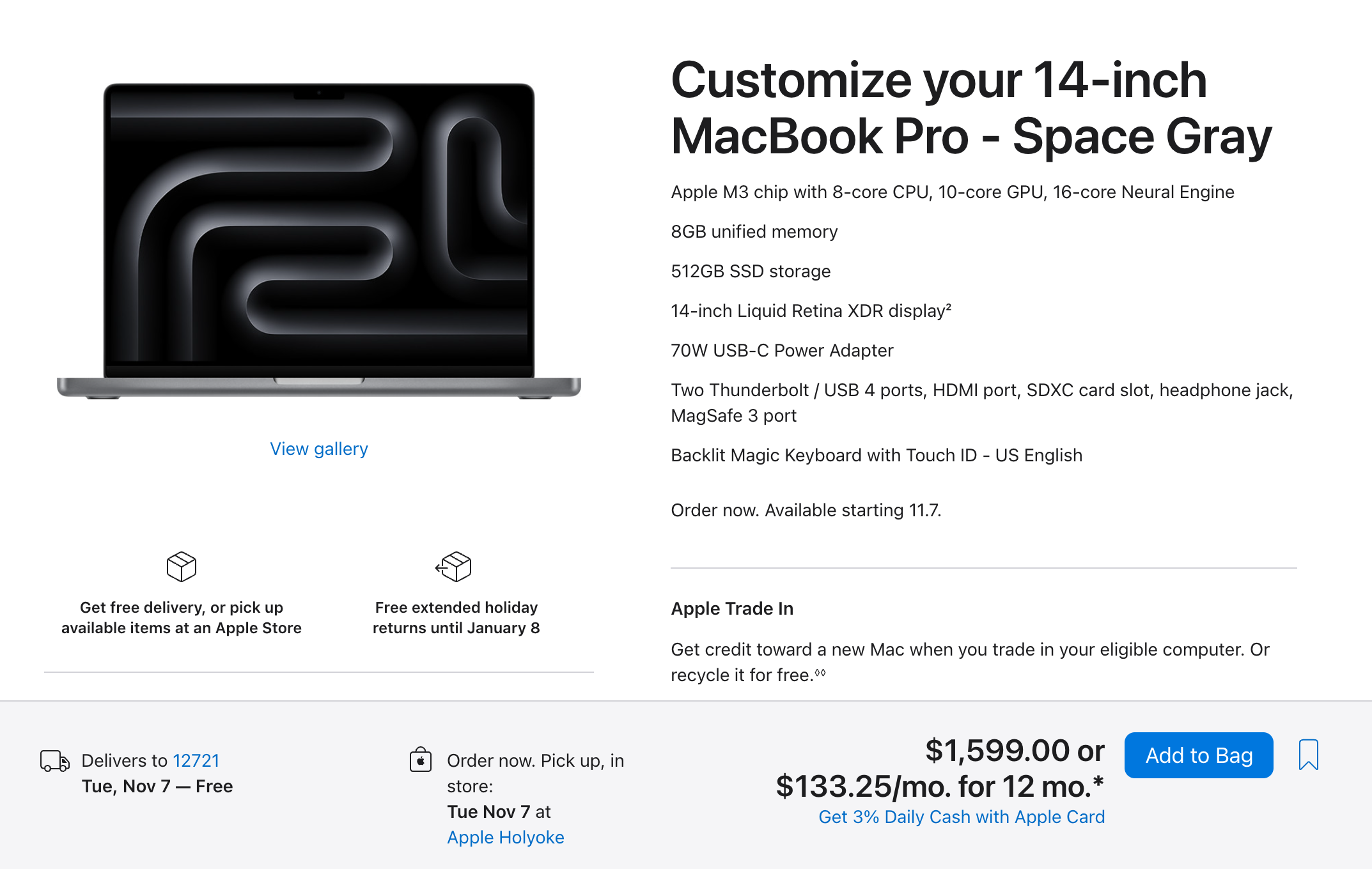
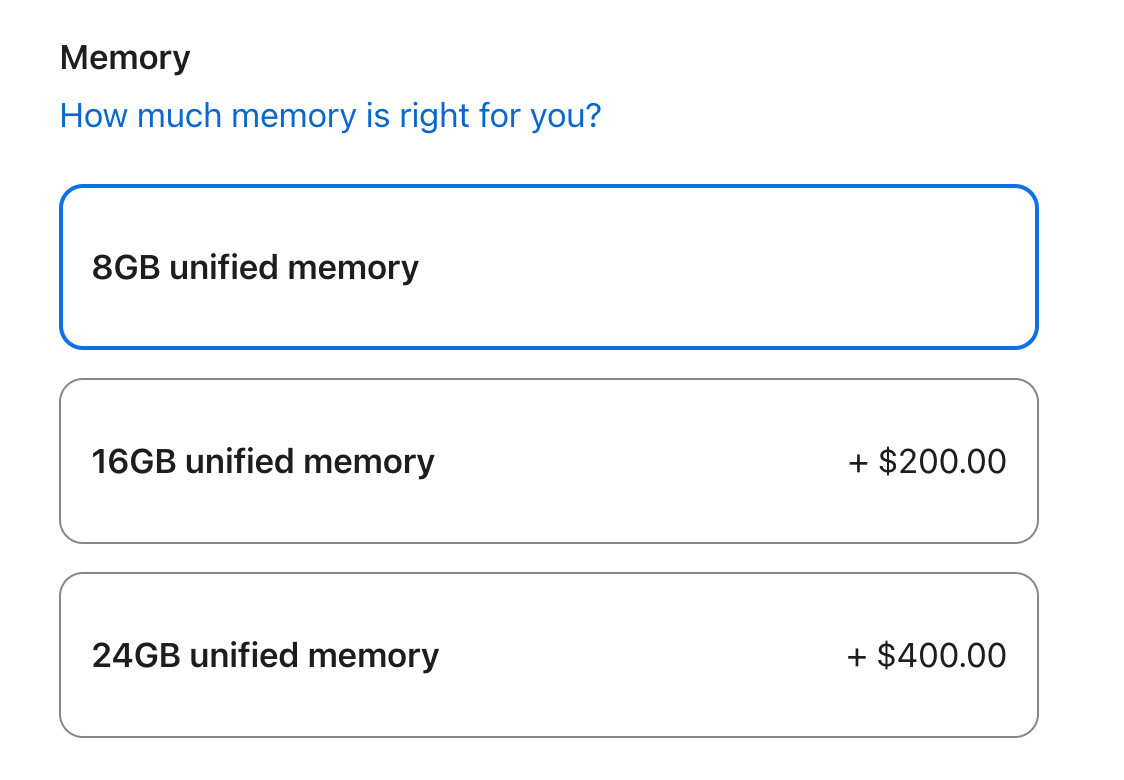
A quick sample from Threads: “It’s plenty fast for 95% of the people out there.” “Man mistakes RAM for unified memory. Complains about the most popular laptop line up in the world to feel better about his intellect.” “I’m running an M1 mini with 8GB and honestly have never thought it needed to be faster. Whatever sorcery they’re doing makes memory a non-issue.” “The rules of what RAM used to mean changed the moment that M was introduced.”
RAM still matters, even on Apple Silicon. Apple chips are good but they are not magic. More RAM is better. 8GB is only enough RAM for people who use their computers with the diligence of a monk, who do not open new tabs with any regularity and who regularly close programs and browser tabs. If you want your computer to run one program at a time, then buy a computer with 8GB of RAM. Otherwise, do not buy a computer with 8GB of RAM.
The article I keep coming back to is this one written in Macworld in 2020, right after the M1 processor was released, called “With M1 Macs, memory just isn’t what it used to be.” That article explained that M1 MacBook Pros are “not like other computers,” and that we need a “diversion from the old way of thinking” on RAM. Snell’s article isn’t bad, and it isn’t wrong, because Apple Silicon is, generally, powerful, and the “unified memory architecture” means that the RAM is part of the processor itself. But there is a widespread belief at the moment that RAM isn’t very important anymore, and that for most people, 8 GB of RAM is enough.
Earlier this year, How To Geek ran an article titled “Why It’s Okay to Buy A Mac With Only 8GB RAM,” which explained that Apple Silicon uses swap if it needs extra memory, and that Apple Silicon is generally very good at this. “Swap” is when space on your SSD is used to create “virtual memory” to supplement RAM: “Apple Silicon uses a Unified Memory Architecture, or UMA for short, where physical memory is shared across the CPU, GPU, Neural Engine, and other components. On most computers, the GPU uses its own RAM (or ‘video memory’), and data is constantly copied between the CPU's memory and the GPU's memory. Apple's approach dramatically improves system performance and is part of the reason Macs with M1 and M2 chips are so fast while consuming so little power.”
I’m not here to argue that the M-series chips aren’t good. I think that they are. But I also think that people have been far too quick to dismiss the importance of RAM for anyone who runs multiple programs at once or opens any meaningful number of tabs. Using swap on Apple silicon might be better than on other computers, but it still isn’t ideal, and you are still likely to suffer performance problems at times.
I am not an expert in computer hardware benchmarking, and I am not an expert in how the RAM, processor, graphics processor, and SSD all work together in Apple Silicon to create an end user experience. Finding people who are well-versed in this is also pretty difficult. A lot of them work at Apple and therefore do not talk to the press. Others who have reverse-engineered Apple’s processors work for cybersecurity companies and also do not regularly talk to the press. Several researchers and open-source advocates have started projects to run Linux on Apple silicon, which requires learning a lot about how the hardware works. But I haven’t been able to get people from that world to talk about this relatively frivolous topic with me, either.
I have watched a few talks about how Apple Silicon works, scanned technical reverse engineering write-ups that are hundreds of pages long, and read many articles on the subject. To be honest, a lot of it has gone over my head because I am not a hardware engineer. But I have used various computers with and without Apple silicon every single day for many years, and have found several excellent articles and YouTube videos on the subject created by people who I trust.
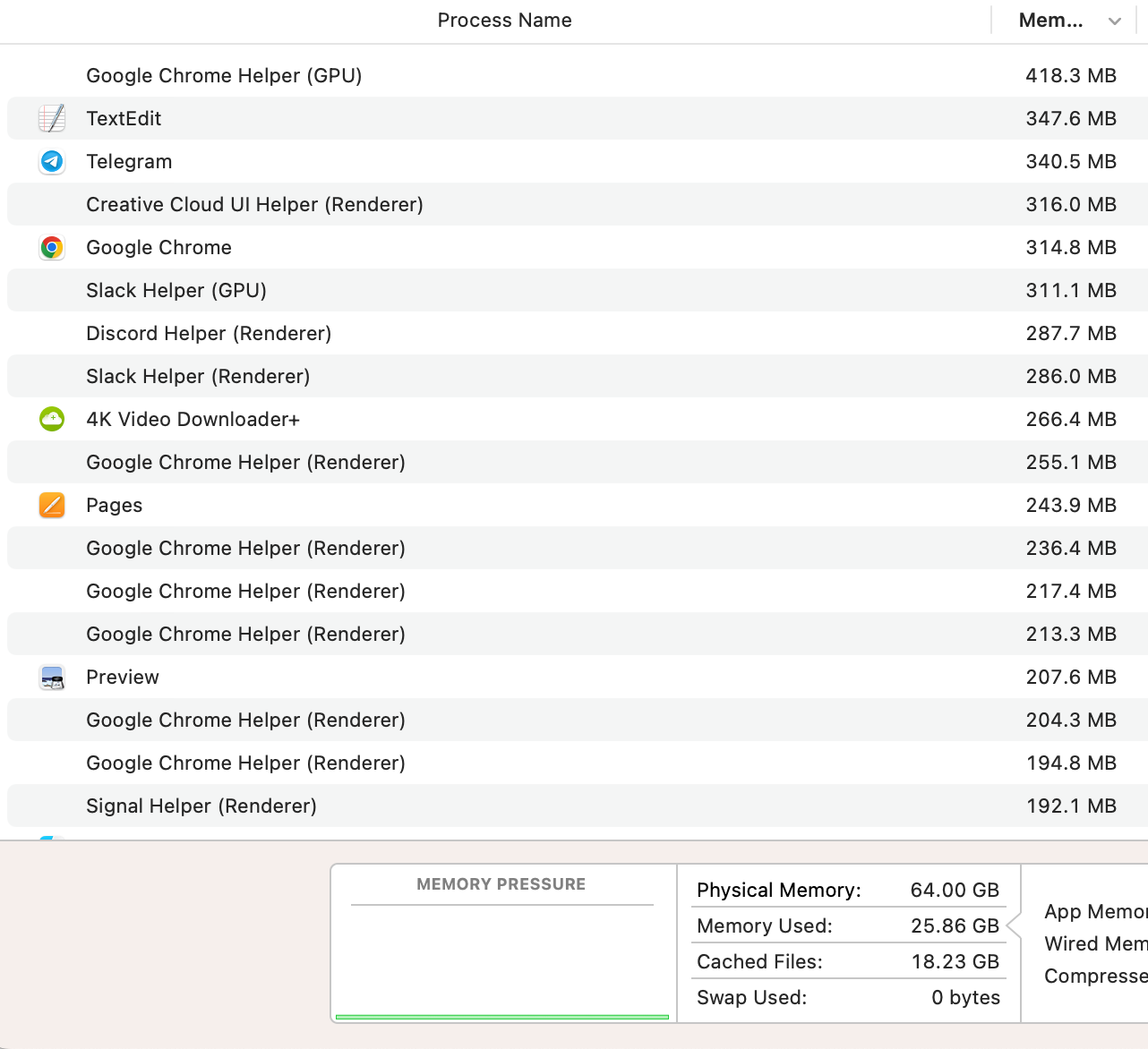
My experience is that having more RAM is better than having less RAM, and that if you do anything even relatively intensive on an Apple computer with 8GB of RAM, you are going to end up, at best, regularly leaning on your hard drive to make up the difference. At worst, you will quickly begin to hate your computer because it will start chugging, and you will get constant popups from Activity Monitor telling you that you’re out of memory and that you need to force quit various programs to continue computing in peace.
As I mentioned, I use my computer like a monster, and currently have 95 Chrome tabs open, as well as Slack, Discord, Adobe Premiere, Spotify, Adobe Audition, 23 instances of TextEdit, Signal, Apple Podcasts, Pages, and iMessage open. I am currently using 46 GB of the 64 GB of RAM that I have on this computer. Several of my Chrome tabs are using more than a GB of RAM each, while the vast majority of them are using a few hundred MB each. This is not a problem, because my computer is new, and it is incredibly good, and I’m currently very happy with it. I sleep soundly at night knowing that I can open up as many tabs and programs as I want and will not make my computer freak out.
On my MacBook Pro with 16GB of RAM, which is only a year-and-a-half old, I can usually use Chrome OR an Adobe product before running out of RAM and getting constant notices from Activity Monitor that my computer is mad at me and that I must force quit various programs in order to continue doing anything. I am so unhappy with my laptop that I essentially never use it, and I much preferred using my 2017 iMac with more RAM and a much worse processor than I did using the MacBook Pro.
You may be reading this and be thinking that you are a more responsible computer user than me, or that I am an idiot. But people smarter than me have come to the conclusion that RAM remains important on Apple Silicon, and that, because you cannot upgrade it, it’s “one of the more irreversible choices” you will make when buying a computer. “What you get in the first place is all that Mac will ever have until it goes for recycling,” Howard Oakley, who has written extensively and thoughtfully about this issue, wrote in one of his many blogs on this subject.
Oakley has found that running multiple windows is relatively memory intensive. He also highlights the fact that Apple Silicon uses “swap” when you use all of your available memory, meaning that it temporarily uses virtual memory from your SSD.
“Using swap will reduce the working life of your Mac’s internal storage,” he wrote. “Swap still has a cost, and that may lead to the early death of its SSD, which then requires a logic board replacement. This isn’t a theoretical argument, but was noticed by some of the early adopters, who could only get M1 models with 8GB of memory, then realized how quickly the forecast life of their internal SSDs was falling.”
Oakley told me “more memory always helps, but whether it's worth the cost is more complex. The tricky thing is that the best way of working out how much memory you should get is to try it out, which isn't an option open to many. I don't do much in the way of heavy graphics, but have settled on 32 GB as a good compromise, and never dip into the VM as a result. I suspect that I could get away with 16 GB and the occasional use of VM if my budget forced me to.”
Benchmarking YouTubers and Mac utility companies have repeatedly found that more RAM is better, which is not controversial, but is worth mentioning.
“I fully support the idea of making 16GB of RAM the standard for all MacBooks in 2023,” Serhii Butenko, staff software engineer at CleanMyMac X by MacPaw, told me. “With 8GB, users often experience slower performance, especially for tasks like video rendering and software development, due to the reliance on slower SSD storage when RAM is insufficient. Upgrading to 16GB would greatly improve overall performance.”
It is outrageous that Tim Cook is still selling 8GB of RAM as the default on a $1,600 device. It is very similar to when Apple was selling the iPhone 6S with 16GB of storage as its base device, and people were talking themselves into buying it. It is not just a performance and usability problem, it’s a sustainability and environmental one, too. This is because RAM, historically one of the easiest components to upgrade in order to get more life out of your computer, on MacBook Pros cannot be upgraded and thus when 8GB inevitably becomes not enough, users have to buy a new computer rather than simply upgrade the part of the computer that’s limiting them.


